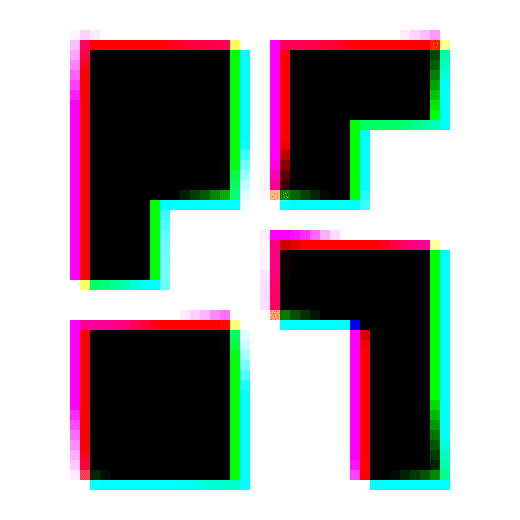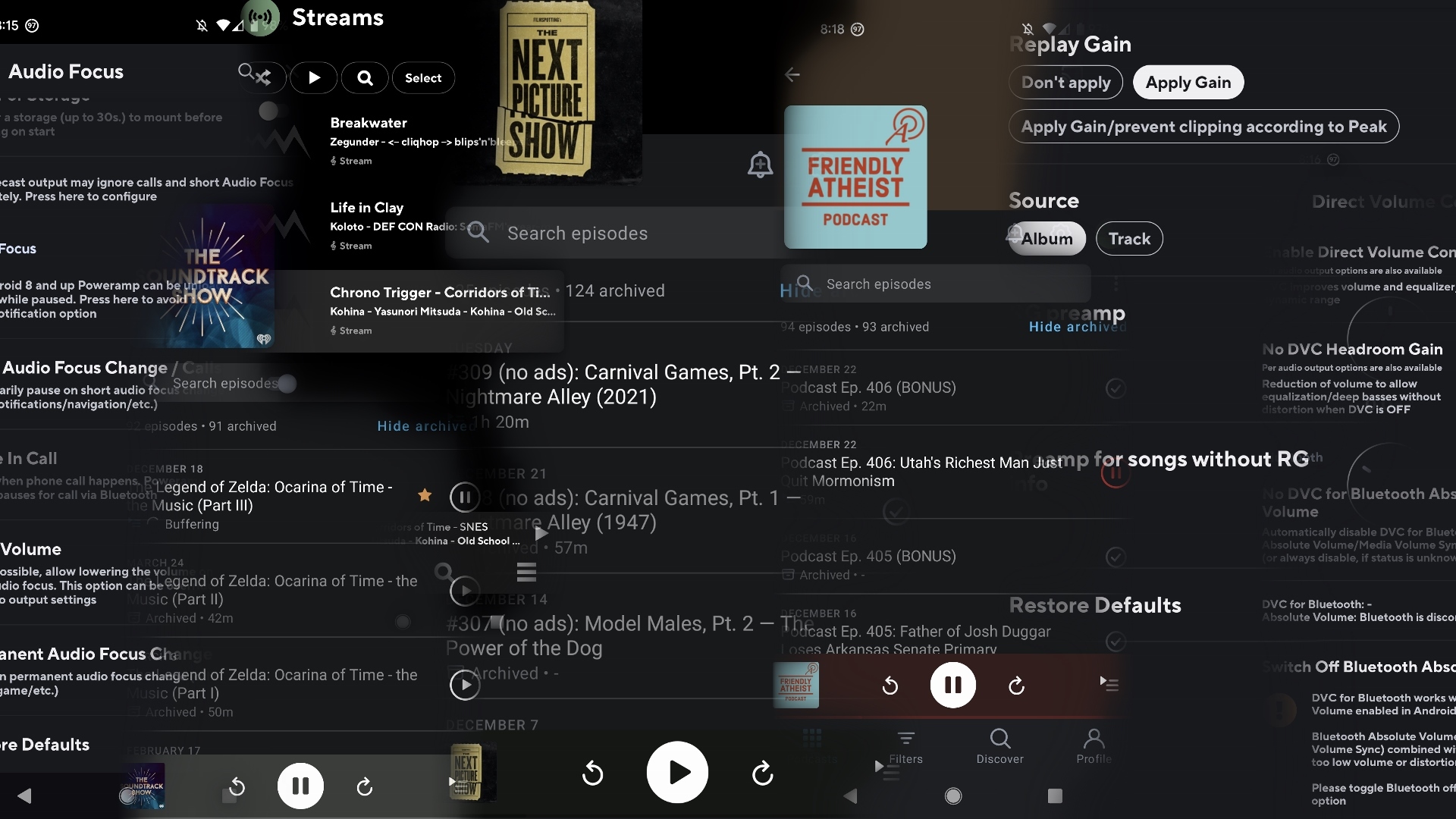
hypnopaedia with/ podcasts and streaming radio stations
To avoid silently confronting my own thoughts at night, I can't not listen to podcasts, but after several years of that habit, I found that I'm not listening to much new music, or much music at all.

Throughout my childhood, I devised several ways to play music quietly on loop or broadcast throughout the entire night. This started with some Chicago FM radio stations and a quad-speaker boombox installed inside a headboard, and later mounting some small smoker’s-lounge beige computer speakers into the sides of a white melamine particle board bed frame, combined with a walkman, then a portable CD player, than one of the first portable “MP3 CD” players, allowing me to loop through entire playlists of mp3s rather than a single CD of music.
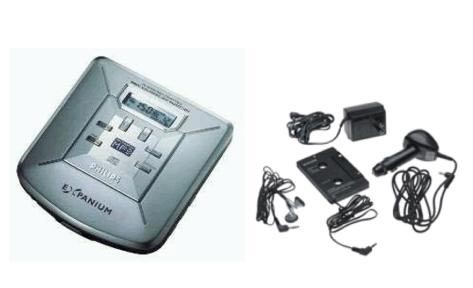

Fast forwarding a few decades, and wanting to improve the experience, leads to a few problems to solve on our phone:
-
Switching between audio playing apps typically only allows one app to play audio at a time. Switching to one pauses or stops audio on the one currently playing.
-
Wanting to listen to a podcast and music at the same time requires the music be played at a lower volume than the podcast to remain intelligible.
-
It’s also likely the user would want the music to remain playing at a low volume after the podcast ends to avoid interrupting sleep as it keeps playing throughout the night.
This solution I figured out probably works with just about any podcast or audio player, but I used PocketCasts in this example, and the other half of the solution requires the use of Poweramp.
Without going into too much detail, here are the basic steps:
-
Install Poweramp (It may require the pay version that costs a few dollars)
-
Adjust the “No DVC Headroom Gain” under Settings > Direct Volume Control. This lowers the global playback volume of your streaming station or music playlist.
-
Disable “Permanent Audio Focus Change” in Settings > Audio Focus. This stops Poweramp from pausing when another app, like Pocketcasts, is switched to or focused.
-
You can lower the global volume more if needed, which is likely, depending on the type of music you listen to, under Settings > Replay Gain (RG), and enabling “Apply Gain” and lowering the knobs further.
Now you can listen to someone else’s harsh noise or chiptune station all night long after falling asleep to your favorite podcasts.