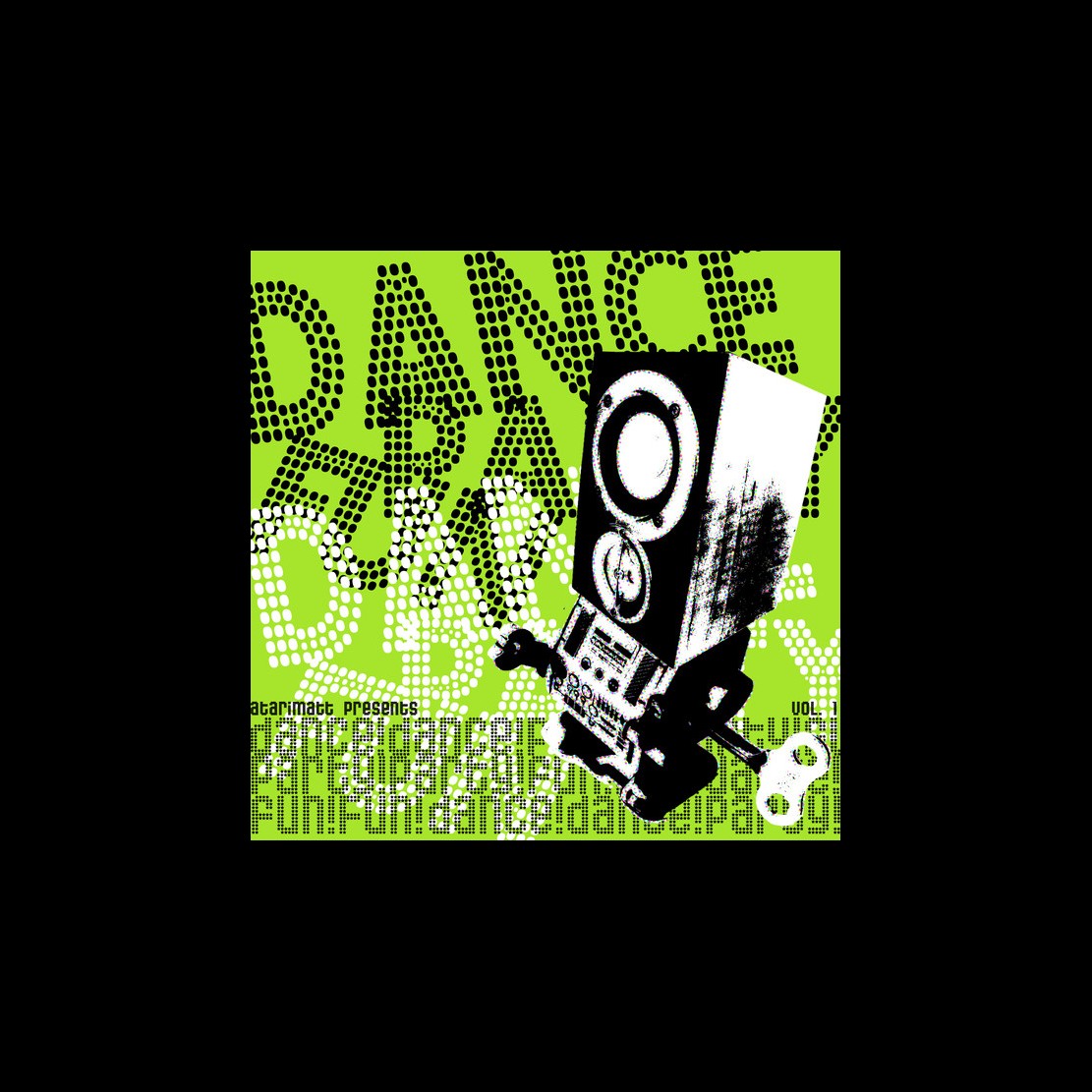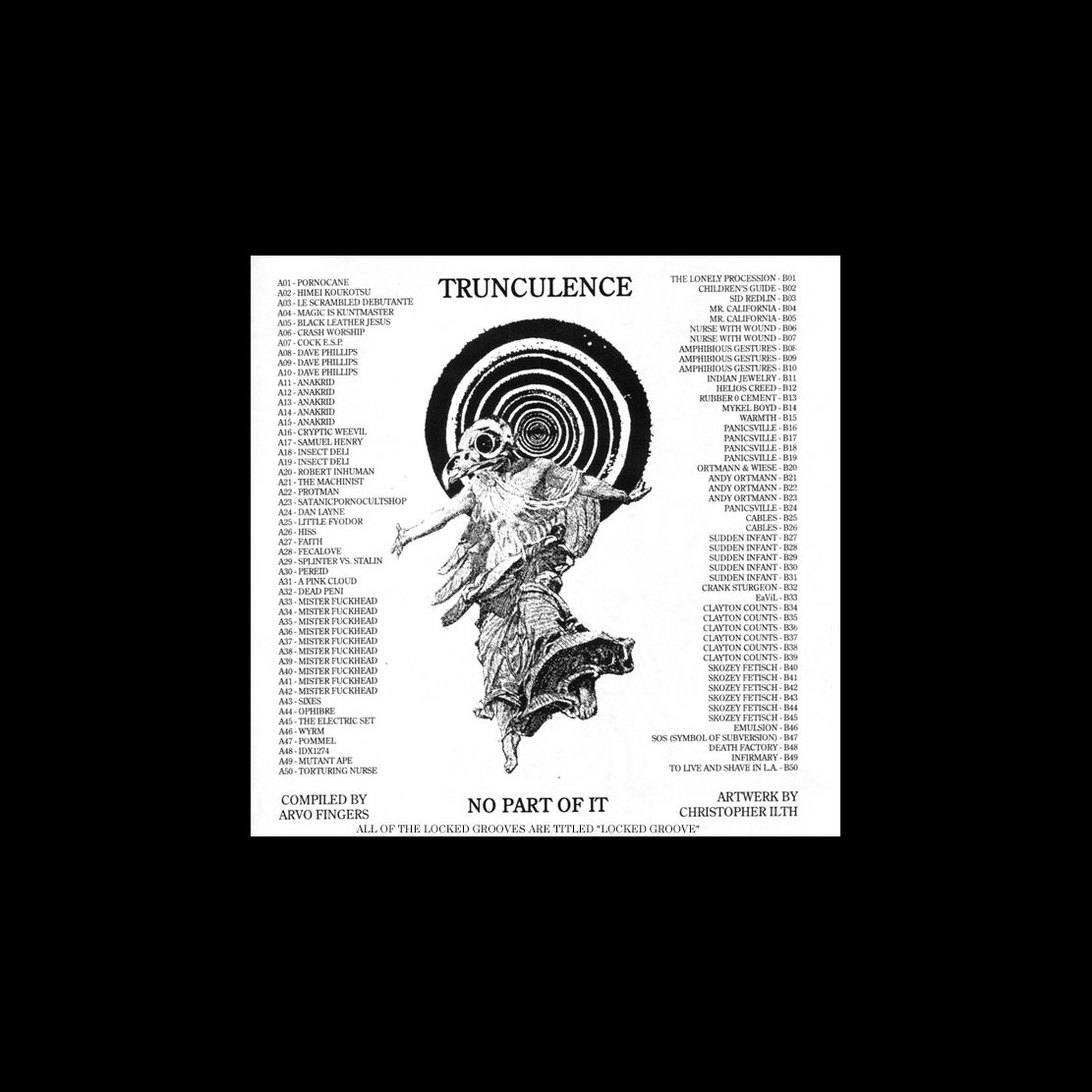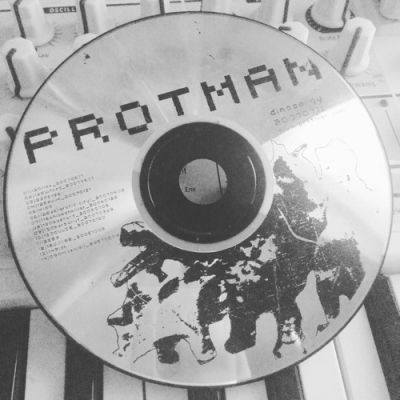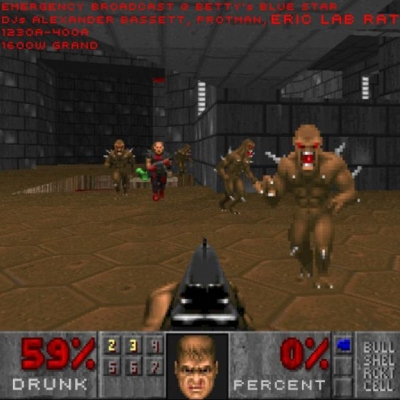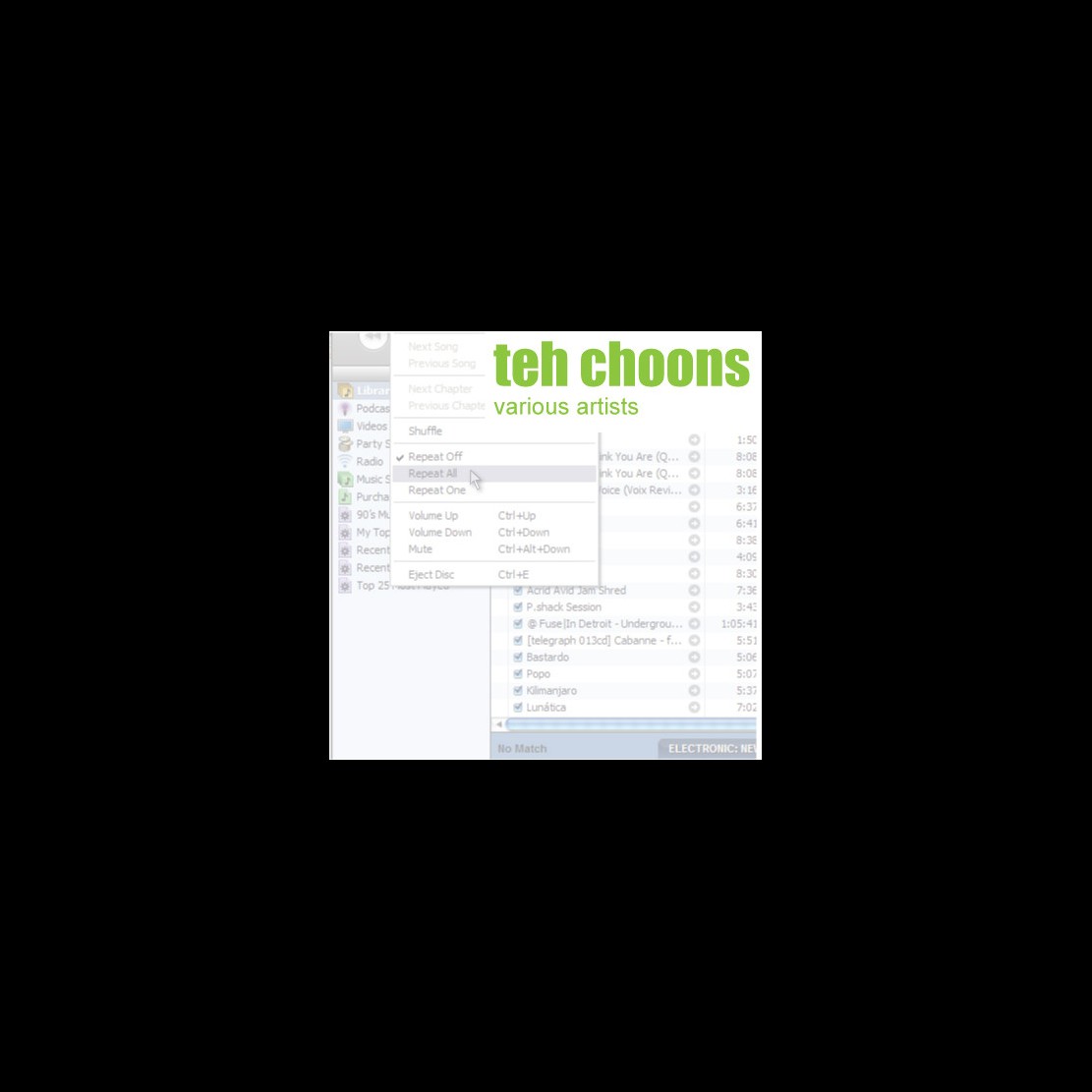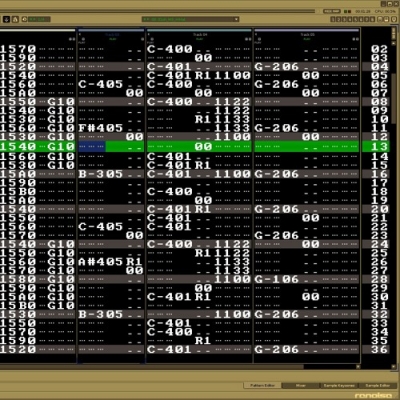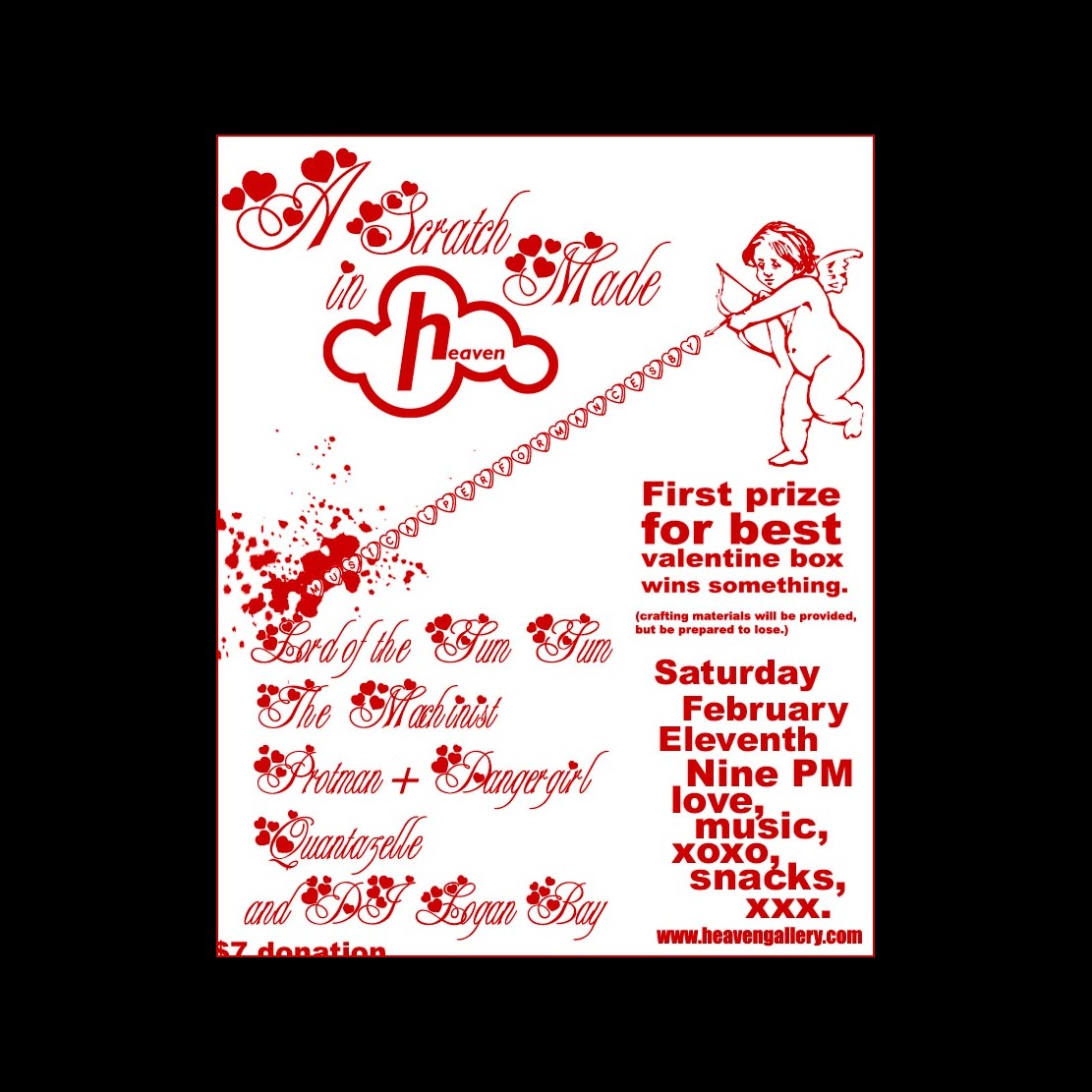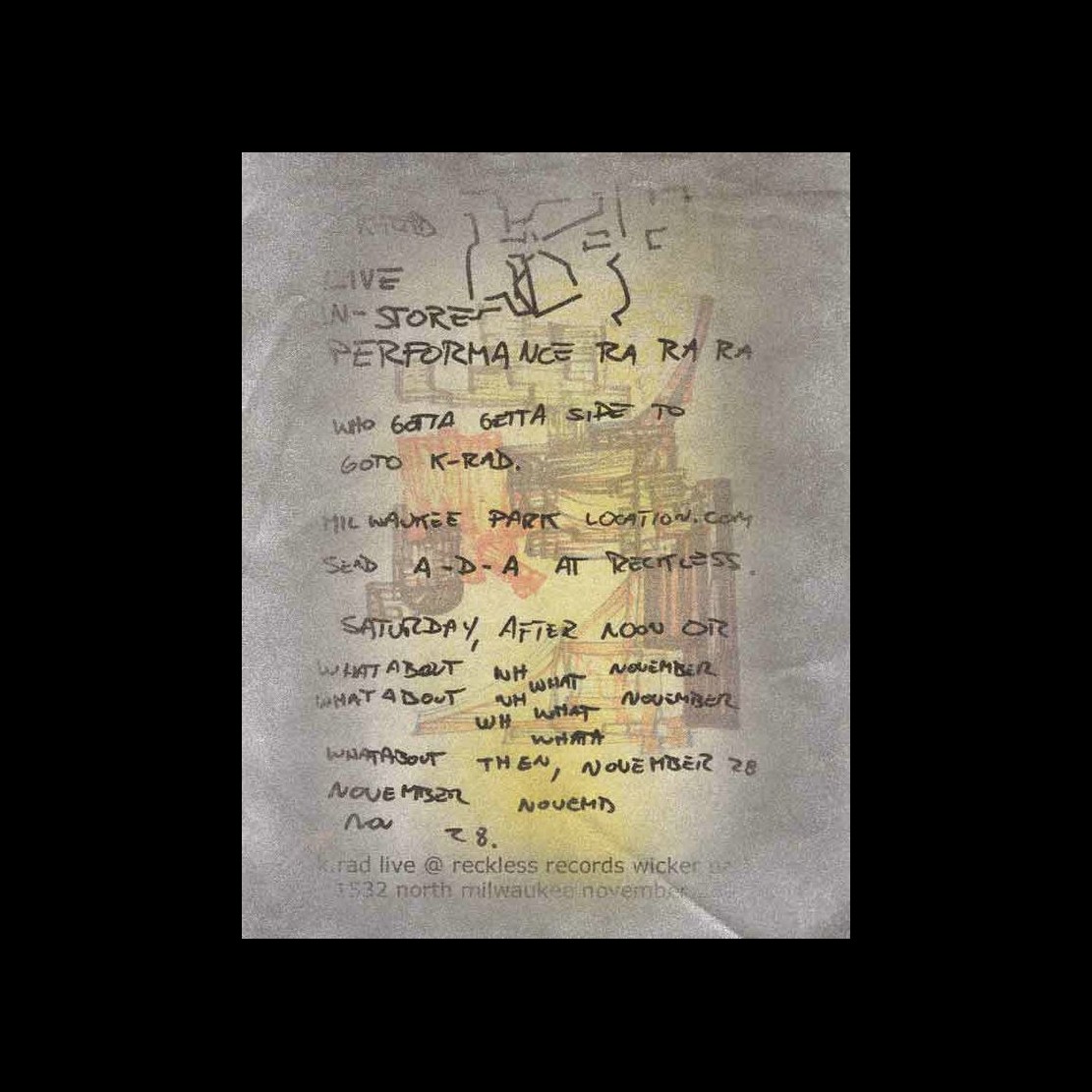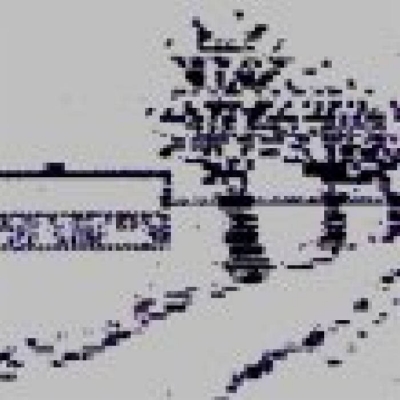This is a list of glitch tips for audio in both hardware and software realms.
-
Wherever possible, sync is key. Don't count on being able to push a button or twist a knob exactly on time, especially considering how "glitch" sounds are often out in front of a mix and usually involve quick repetitions that are especially noticeable when not perfectly in sync.
-
These devices and apps are designed to only perform effects/edits on-time with the MIDI sync.
-
Hardware
-
Korg Kaoss Pad w/ midi sync (not the kp mini or kp quad)
-
Software
-
I also use a combination of MIDI controllers and a gamepad for intuitive and precise MIDI input.
-
Xbox gamepad + MIDI translator using puredata, max/msp or maxforlive
-
In the case of using hardware synths/drum-machine with software based effects and plugins, you can use a low-latency audio interface, preferably with four or more inputs and outputs, to route the hardware into the effects host, and back out to the world. I like my MOTU M4 and may soon upgrade to a MOTU M6. This is what I did recently with a Korg NTS-1 and little external OPL3 synth.
-
Also key are the effects chain and order. Typically I wind up with a long chain of a dozen effects. Some of my preferences are:
-
Separate repeater/loopers at both the beginning of the chain and end of the chain. Ex: reverb and delay being looped/sliced is a totally different aural experience than a loop/slice going into reverb or delay.
-
Same with resonant filters. Cutting off a sound with a lowpass resonant filter that then feeds into a delay or reverb will be a different experience than directly filtering the delay or reverb.
- Granulator with separate controls on the pitch and size
- Reverser
- Stretcher
-
Come up with combos of multiple effects. Using a gamepad for MIDI really makes these "combos", like a short delay with a manually modulated delay time that then gets reverse looped for half a bar.
-
EXTRA: If using a sampler, spend five minutes just recording and noodling with effects at a specific bpm, then go back and precisely chop out the good bits that are the most expressive as loops, hits and phrases. Load those into the sampler, and your favorite glitches are preserved. That also opens opportunities to play them at different octaves or fifths to keep them in-sync, depending on your sampler's capabilities.

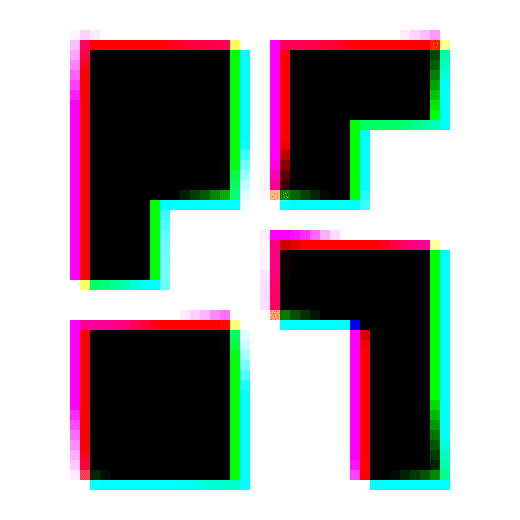




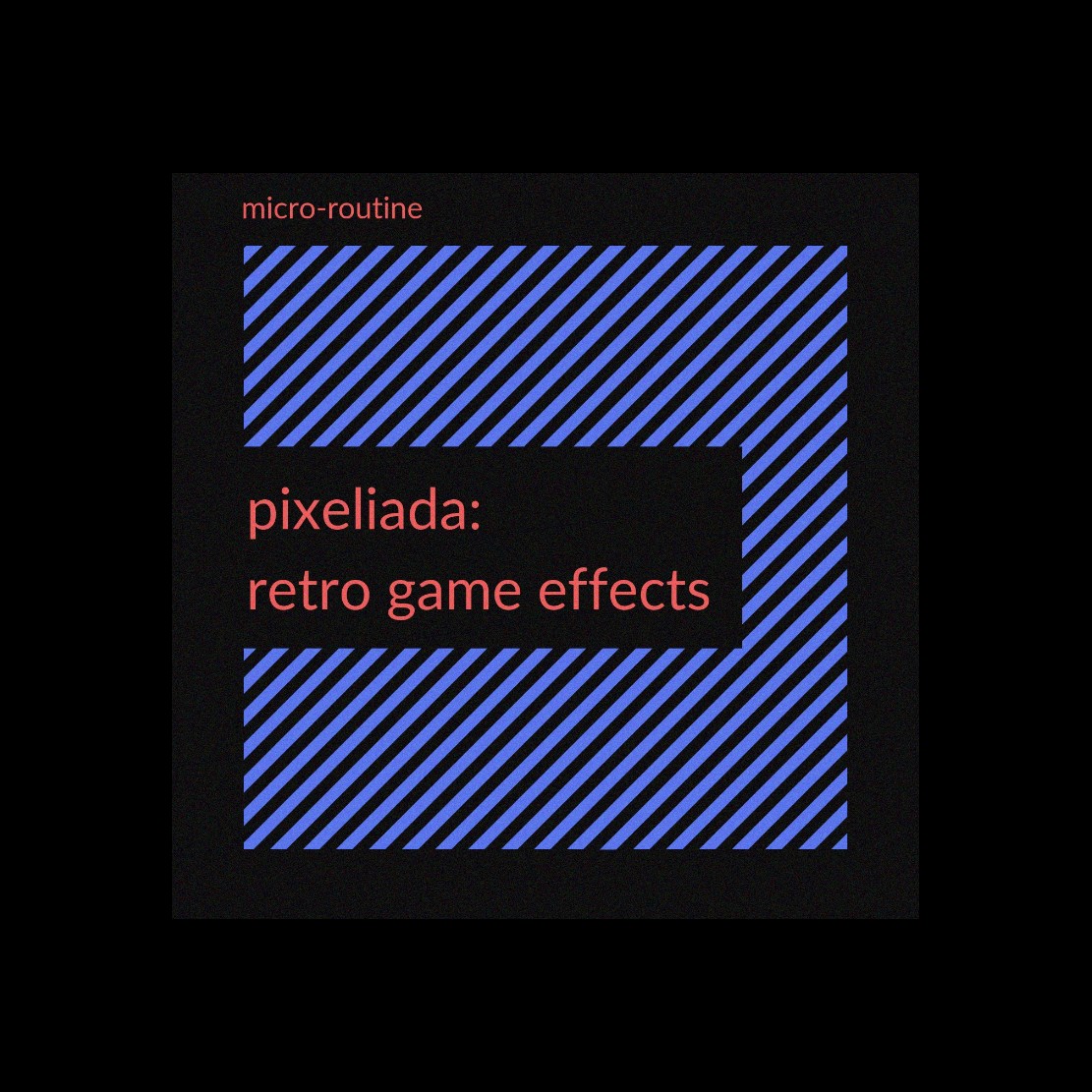


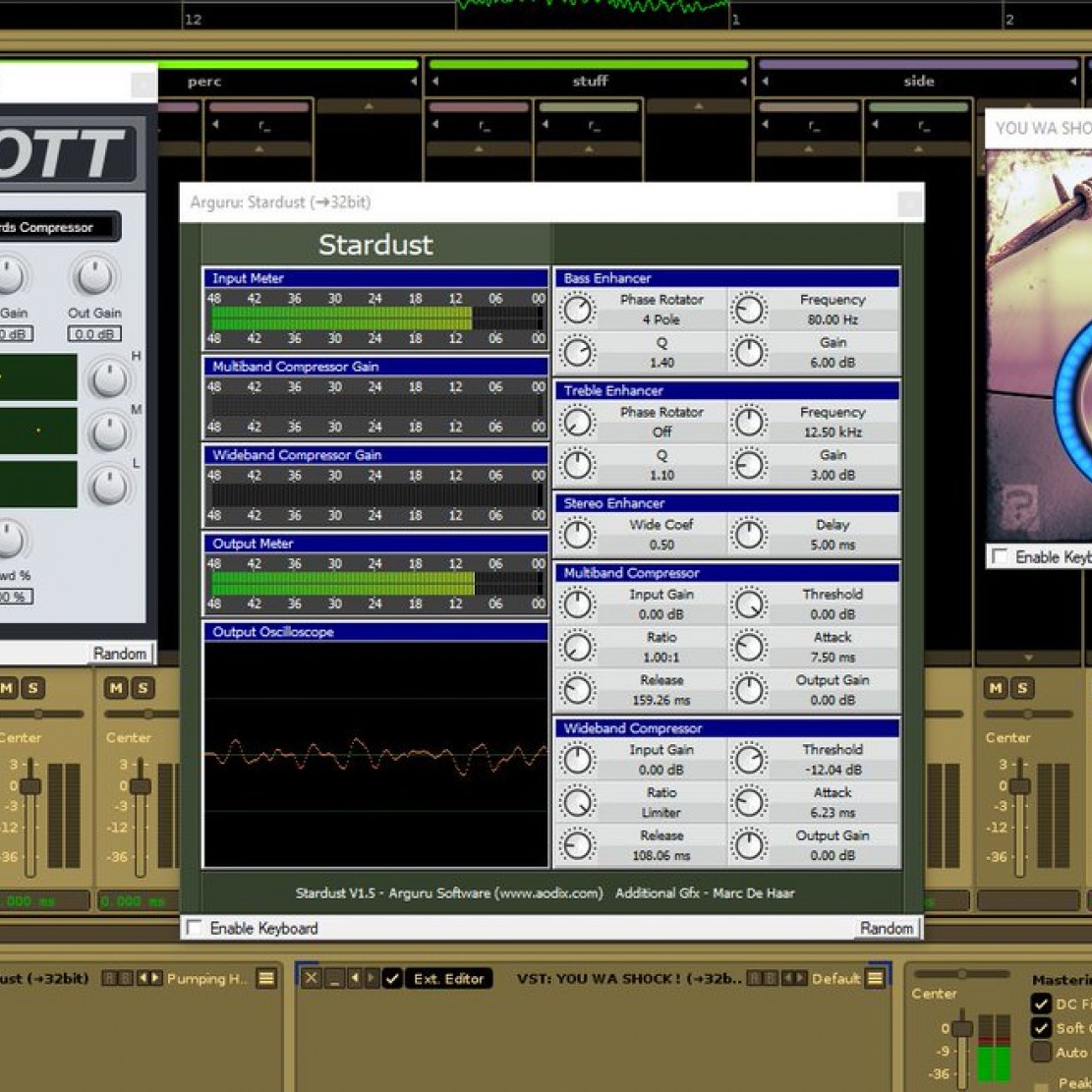
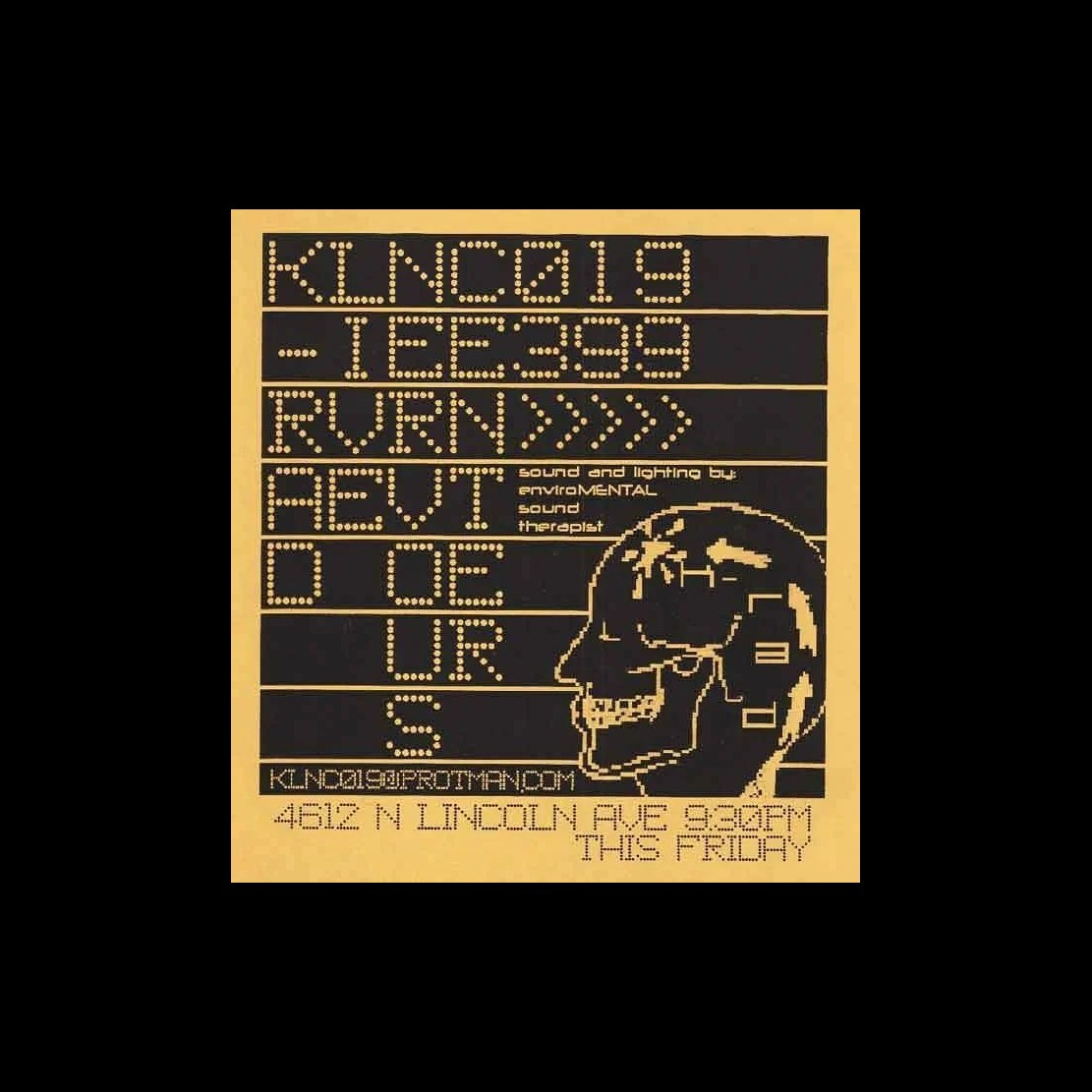

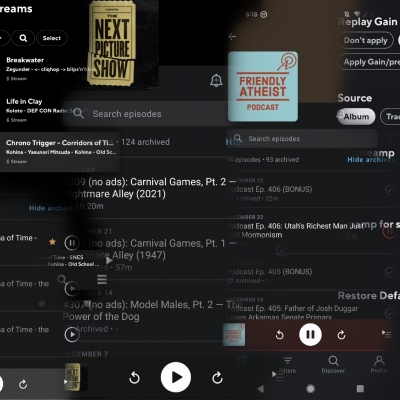

.jpg)

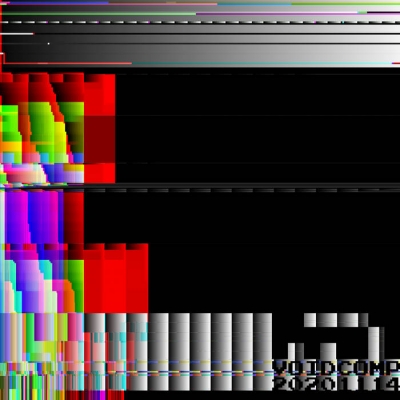

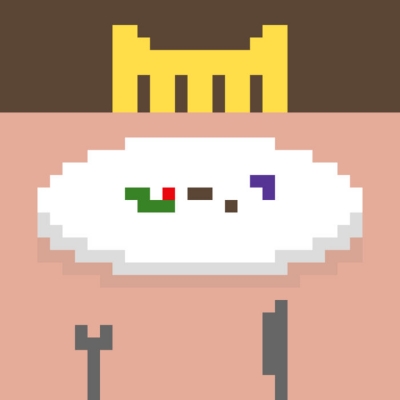
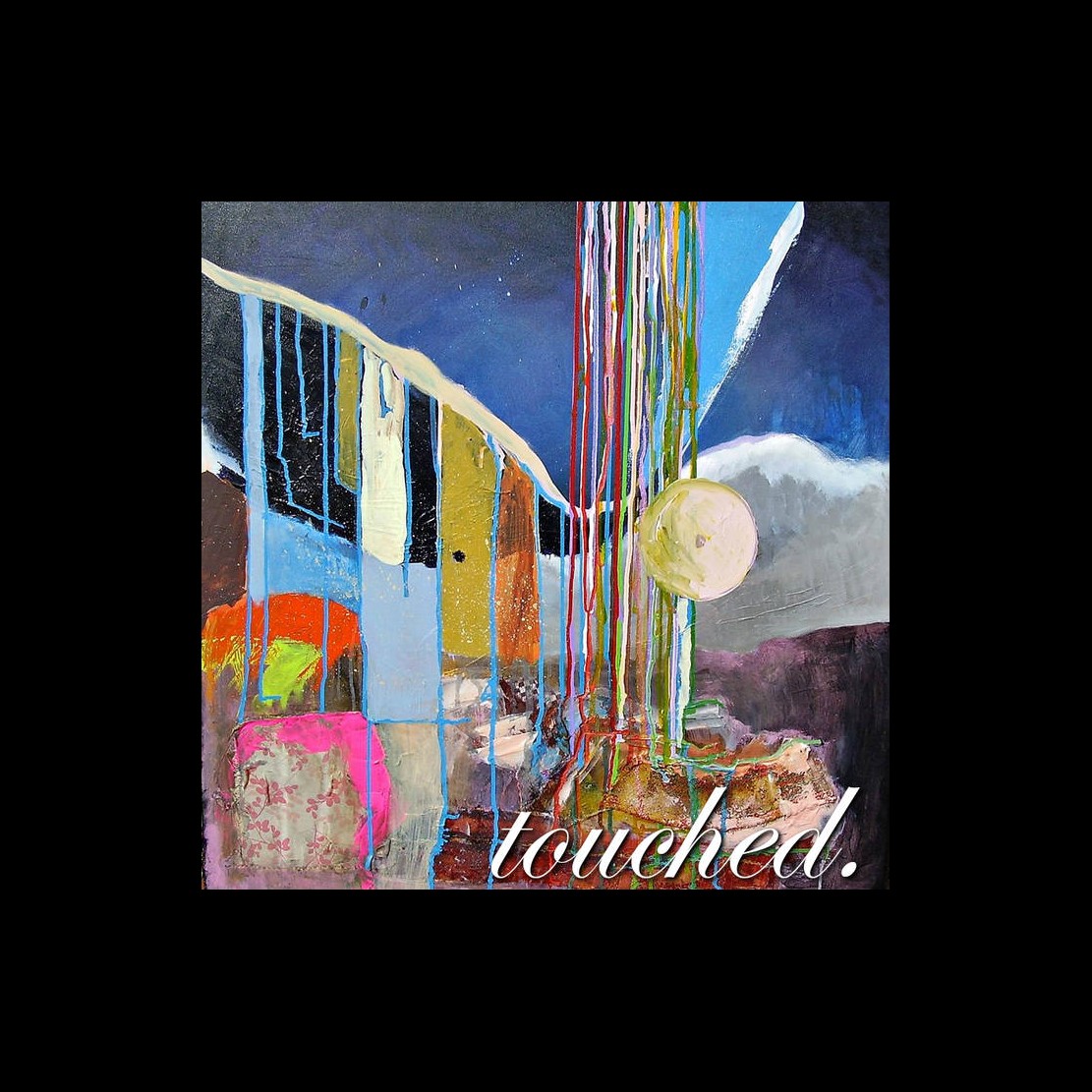
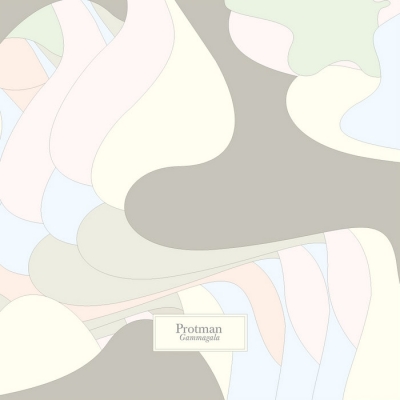
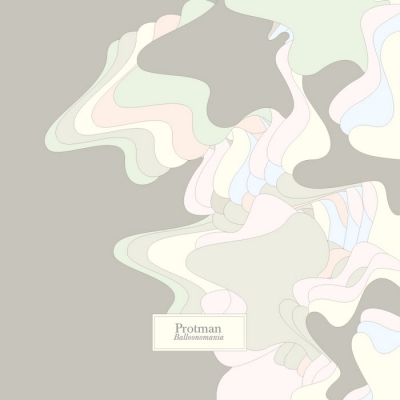
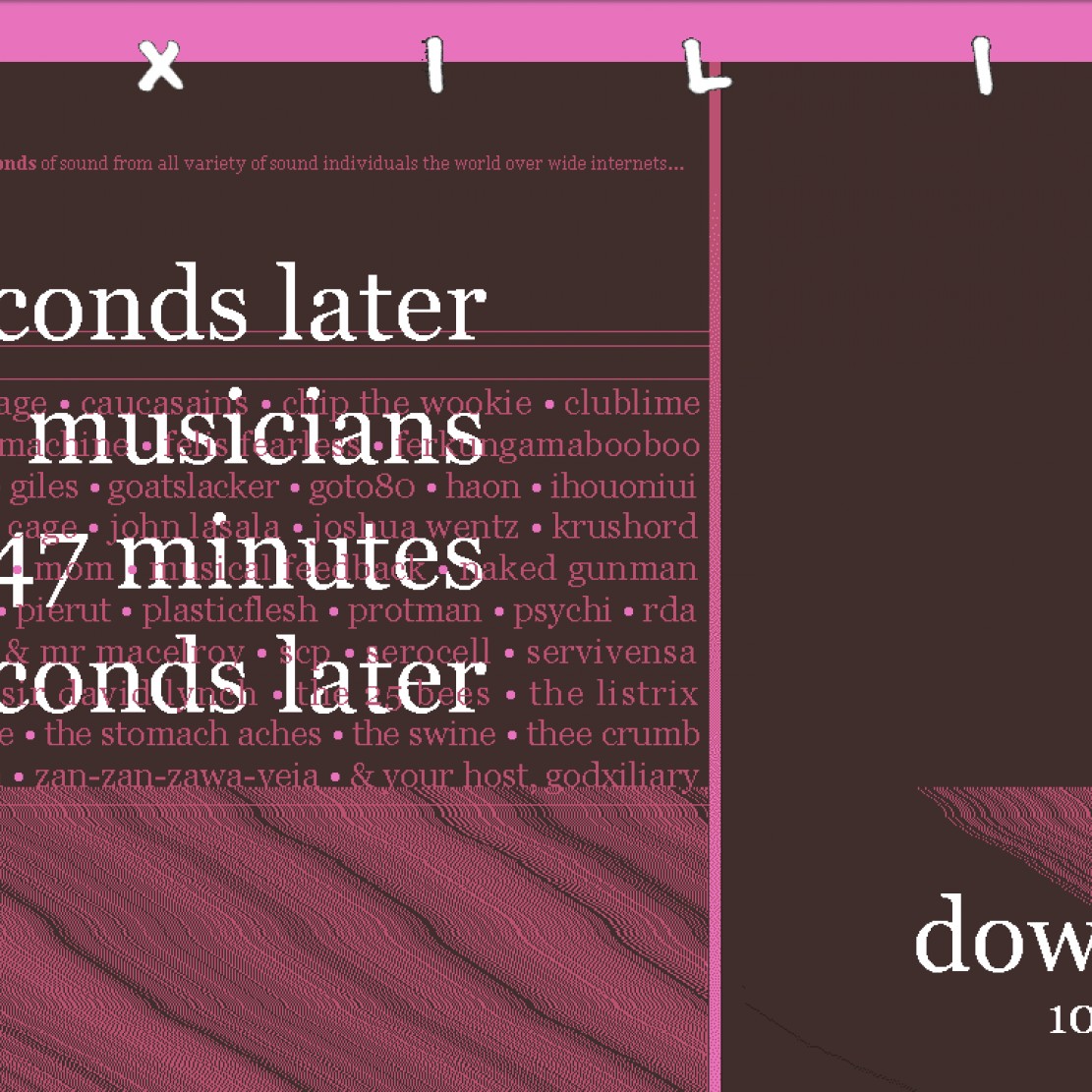
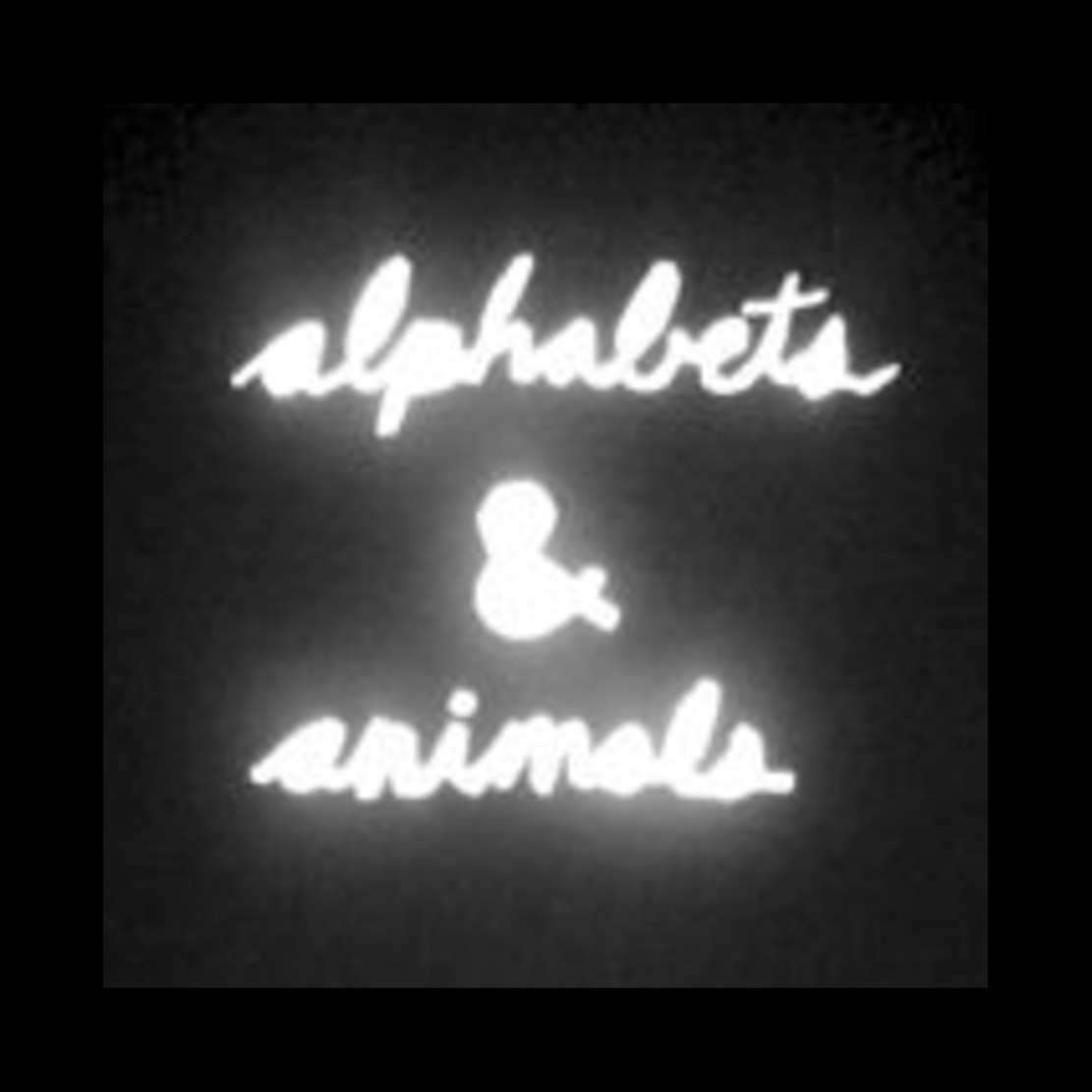
![+ [Miga30] VV.AA. "Integral" +](https://prot.audio/protblog/bl-content/uploads/pages/e821cf74e0c45de8253d31efdc5a1ece/thumbnails/miga30_portada.jpg)